In visual basic, design the interface shown below. When one of the three text boxes receives the focus, its text becomes red. When it loses the focus, the text returns to black. The buttons set the alignment in the text boxes to left or right.
Note: Rely on Intellisense to provide you with the proper settings for the TextAlign property.
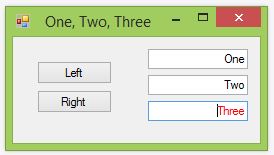
Suggested Control Names and Attributes:
| Name Property | Text Property | Control Type | Notes |
| frm123 | One, Two, Three | Form | Holds Controls |
| txtOne | One | Text Box | Red text when active, black when not. |
| txtTwo | Two | Text Box | Red text when active, black when not. |
| txtThree | Three | Text Box | Red text when active, black when not. |
| btnLeft | Left | Text Box | Makes text left justified. |
| btnRight | Right | Text Box | Makes text right justified. |
Write the Code:
' Project: One, Two, Three
' Description: Creates three text boxes and two buttons, Left and Right. Clicking the right
' button moves the text alignment to the right. Clicking the left button moves the text
' alignment to the left. Clicking on a text box causes the text to turn red. Text returns to
' black when the focus changes to another box.
Public Class frmOneTwoThree
Private Sub txtOne_GotFocus(sender As Object, e As EventArgs) Handles txtOne.GotFocus
txtOne.ForeColor = Color.Red
txtOne.BackColor = Color.White
End Sub
Private Sub txtTwo_GotFocus(sender As Object, e As EventArgs) Handles txtTwo.GotFocus
txtTwo.ForeColor = Color.Red
txtTwo.BackColor = Color.White
End Sub
Private Sub txtThree_GotFocus(sender As Object, e As EventArgs) Handles txtThree.GotFocus
txtThree.ForeColor = Color.Red
txtThree.BackColor = Color.White
End Sub
Private Sub btnRight_Click(sender As Object, e As EventArgs) Handles btnRight.Click
' Moves text in the 3 text boxes to the right
txtOne.TextAlign = HorizontalAlignment.Right
txtTwo.TextAlign = HorizontalAlignment.Right
txtThree.TextAlign = HorizontalAlignment.Right
End Sub
Private Sub btnLeft_Click(sender As Object, e As EventArgs) Handles btnLeft.Click
' Moves text in the 3 text boxes to the left
txtOne.TextAlign = HorizontalAlignment.Left
txtTwo.TextAlign = HorizontalAlignment.Left
txtThree.TextAlign = HorizontalAlignment.Left
End Sub
Private Sub txtOne_Leave(sender As Object, e As EventArgs) Handles txtOne.Leave
txtOne.ForeColor = Color.Black
End Sub
Private Sub txtTwo_Leave(sender As Object, e As EventArgs) Handles txtTwo.Leave
txtTwo.ForeColor = Color.Black
End Sub
Private Sub txtThree_Leave(sender As Object, e As EventArgs) Handles txtThree.Leave
txtThree.ForeColor = Color.Black
End Sub
End Class