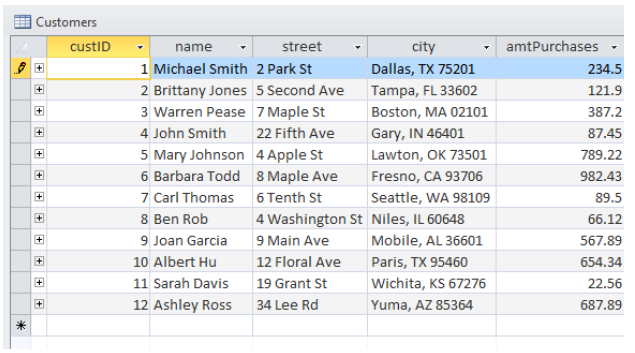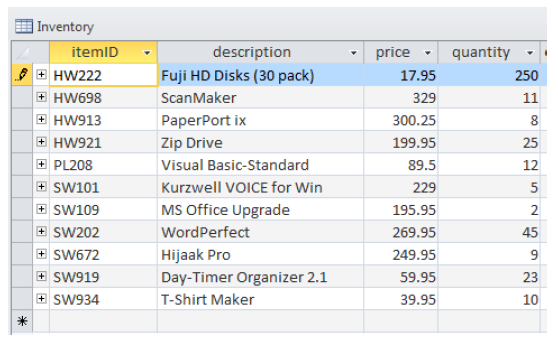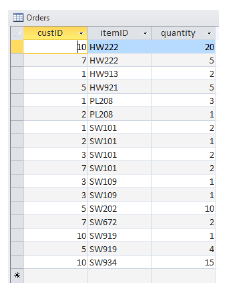The database Microland.accdb is maintained by the Microland Computer Warehouse, a mail-order computer-supply company. Table 1 through 3 below show parts of three tables in the database. The table Customers identifies each customer by an ID number and gives, in addition to the name and address, the total amount of purchases during the current year prior to today. The table Inventory identifies each product in stock by an ID number and gives, in addition to its description and price (per unit), the quantity in stock at the beginning of the day. The table Orders gives the orders received today.
Table 1: Customers
Table 2: Inventory
Table 3: Orders
Suppose that it is now the end of the day. Write a program that uses the three tables to do the following two tasks.
(a) Display in a list box the items that are out of stock and those that must be reordered to satisfy today’s orders. See the figure below:
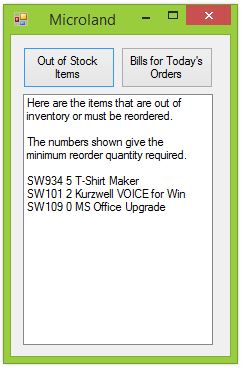
(b) Display in a list box bills for all customers who ordered during the day. Each bill should show the customer’s name, address, items ordered (with costs), and total cost of the order. See the figure below:
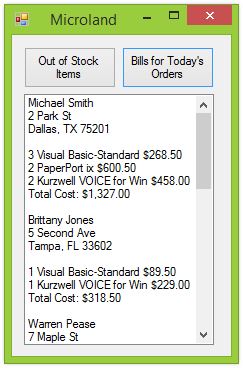
Hints:
- You will first need to place the Microland.accdb (an Access Database) into the bin/Debug folder of your project.
- If you do not have Microsoft Office on your computer, click on http://www.microsoft.com/en-us/download/details.aspx?id=23734 to download a driver which will allow you to work with this feature
- When you have finished linking the tables to your project, you should have the following objects showing in the form’s component tray: BindingSource1, MICROLANDDataSet, CustomersTablesAdapter, BindingSource2, InventoryTableAdapter, BindingSource3, and OrdersTableAdapter.
Suggested Control Names and Attributes:
| Name Property | Text Property | Control Type | Notes |
| frmMicroland | Microland | Form | Holds Controls |
| btnStock | Out of Stock Items | Button | Triggers event to display out of stock items which need to be reordered. |
| btnBills | Bills for Today’s Orders | Button | Triggers event to display bills for all orders that were placed today. |
| lstOutput | ListBox | Displays either out of stock items or customer bills. |
Write the Code:
' Project: Orders and Inventory Management
' Description: Program uses three databases to track orders, customers and inventory for items.
' User clicks on "Out of Stock" button to determine which items need to be ordered
' User clicks on "Bills for Today's Orders" to see a summary of each customer and their order details
' for the current day
Public Class frmMicroland
' Declare global variables
Structure OutOfStock
Dim itemNumber As String
Dim description As String
Dim startQty As Integer
Dim numOrdered As Integer
Dim endQty As Integer
End Structure
Dim outOfStockArray() As OutOfStock
Structure Customer
Dim customerID As Integer
Dim name As String
Dim street As String
Dim city As String
End Structure
Dim customerArray() As Customer
Structure Order
Dim customerID As Integer
Dim qtyOrdered As Integer
Dim description As String
Dim pricePerItem As Double
Dim totalPrice As Double
End Structure
Dim orderArray() As Order
Private Sub frmMicroland_Load(sender As Object, e As EventArgs) Handles MyBase.Load
Me.OrdersTableAdapter.Fill(Me.MicrolandDataSet1.Orders)
Me.InventoryTableAdapter.Fill(Me.MicrolandDataSet1.Inventory)
Me.CustomersTableAdapter.Fill(Me.MicrolandDataSet1.Customers)
End Sub
Private Sub btnStock_Click(sender As Object, e As EventArgs) Handles btnStock.Click
DisplayIntroComments()
CreateStockArray()
CombineDuplicateItems()
DisplayOutOfStock()
End Sub
Private Sub btnBills_Click(sender As Object, e As EventArgs) Handles btnBills.Click
lstOutput.Items.Clear()
CreateCustomerArray()
CreateOrderArray()
DisplayOutput()
End Sub
Sub DisplayIntroComments()
' Display the first few lines of comments when the "Out of Stock" button is pressed
lstOutput.Items.Clear()
lstOutput.Items.Add("Here are the items that are out of")
lstOutput.Items.Add("inventory or must be reordered.")
lstOutput.Items.Add("")
lstOutput.Items.Add("The numbers shown give the")
lstOutput.Items.Add("minimum reorder quantity required.")
lstOutput.Items.Add("")
End Sub
Sub CreateStockArray()
' Create a query from items in Orders and Inventory tables
Dim query = From order In MicrolandDataSet1.Orders
Join item In MicrolandDataSet1.Inventory
On order.itemID Equals item.itemID
Let itemNumber = order.itemID
Let description = item.description
Let startQuantity = item.quantity
Let numberOrdered = order.quantity
Select itemNumber, description, startQuantity, numberOrdered
' Populate query into array for manipulation
ReDim outOfStockArray(query.Count - 1)
For i = 0 To (query.Count - 1)
outOfStockArray(i).itemNumber = query(i).itemNumber
outOfStockArray(i).description = query(i).description
outOfStockArray(i).startQty = CInt(query(i).startQuantity)
outOfStockArray(i).numOrdered = CInt(query(i).numberOrdered)
outOfStockArray(i).endQty = 0
Next
End Sub
Sub CombineDuplicateItems()
' Consolidates duplicates for items sold to calculate stock
For i = 0 To (outOfStockArray.Count - 1)
For j = 0 To (outOfStockArray.Count - 1)
If i <> j Then
If (outOfStockArray(i).itemNumber = outOfStockArray(j).itemNumber) Then
' combine the qty sold and set the duplicate to 0
outOfStockArray(i).numOrdered += outOfStockArray(j).numOrdered
outOfStockArray(j).numOrdered = 0
End If
End If
Next
Next
End Sub
Sub DisplayOutOfStock()
' calculate the end quantity of each item and display items which need to be ordered
Dim numberToOrder As Integer = 0
For i = 0 To (outOfStockArray.Count - 1)
outOfStockArray(i).endQty = outOfStockArray(i).startQty - outOfStockArray(i).numOrdered
If outOfStockArray(i).endQty <= 0 Then
numberToOrder = -(outOfStockArray(i).endQty)
lstOutput.Items.Add(outOfStockArray(i).itemNumber & " " & numberToOrder & " " & outOfStockArray(i).description)
End If
Next
End Sub
Sub CreateCustomerArray()
' Create a query of only those customers which placed an order
Dim query = From customer In MicrolandDataSet1.Customers
Join order In MicrolandDataSet1.Orders
On customer.custID Equals order.custID
Let customerID = customer.custID
Let name = customer.name
Let street = customer.street
Let city = customer.city
Select customerID, name, street, city
Distinct
' Populate query results into array for manipulation
ReDim customerArray(query.Count - 1)
For i = 0 To (query.Count - 1)
customerArray(i).customerID = CInt(query(i).customerID)
customerArray(i).name = query(i).name
customerArray(i).street = query(i).street
customerArray(i).city = query(i).city
Next
End Sub
Sub CreateOrderArray()
' Create a query from orders and inventory
Dim query = From order In MicrolandDataSet1.Orders
Join item In MicrolandDataSet1.Inventory
On order.itemID Equals item.itemID
Let itemNumber = order.itemID
Let customerNumber = order.custID
Let quantity = order.quantity
Let description = item.description
Let pricePerItem = item.price
Select itemNumber, customerNumber, quantity, description, pricePerItem
' Populate query into array for manipulation
ReDim orderArray(query.Count - 1)
For i = 0 To (query.Count - 1)
orderArray(i).customerID = query(i).customerNumber
orderArray(i).qtyOrdered = CInt(query(i).quantity)
orderArray(i).description = query(i).description
orderArray(i).pricePerItem = CDbl(query(i).pricePerItem)
orderArray(i).totalPrice = orderArray(i).qtyOrdered * orderArray(i).pricePerItem
Next
End Sub
Sub DisplayOutput()
Dim totalPrice As Double = 0
For i = 0 To (customerArray.Count - 1)
totalPrice = 0
' Display customer information
lstOutput.Items.Add(customerArray(i).name)
lstOutput.Items.Add(customerArray(i).street)
lstOutput.Items.Add(customerArray(i).city)
lstOutput.Items.Add("")
' Display order details
For j = 0 To (orderArray.Count - 1)
If customerArray(i).customerID = orderArray(j).customerID Then
lstOutput.Items.Add(CInt(orderArray(j).qtyOrdered) & " " & orderArray(j).description & " " & ((orderArray(j).totalPrice).ToString("C")))
totalPrice += CDbl(orderArray(j).totalPrice)
End If
Next
' Display total cost for current customer
lstOutput.Items.Add("Total Cost: " & (totalPrice).ToString("C"))
lstOutput.Items.Add("")
Next
End Sub
End Class