Complete this assignment using Visual Basic. Suppose automobile repair customers are billed at the rate of $35 per hour for labor. Also, suppose costs for parts and supplies are subject to a 5% sales tax. Write a program to display a simplified bill. The customer’s name, the number of hours of labor, and the cost of parts and supplies should be entered into the program via text boxes. When a button is clicked, the customer’s name and the three costs should be displayed in a list box, as shown below.
Design the Interface:
First we need to design the interface. The following image shows an example of what the form might look like when the program runs.
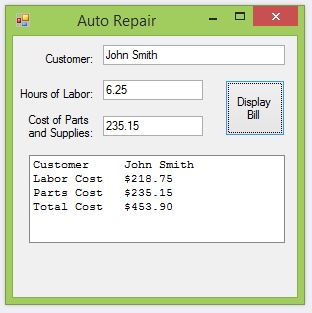
Suggested Control Names and Attributes:
| Name Property | Text Property | Control Type | Notes |
| frmBill | Auto Repair | Form | Holds Controls |
| txtCustomer | Text Box | Captures customer’s name entered | |
| txtHours | Text Box | Captures # of hours of labor entered | |
| txtCost | Text Box | Captures cost of parts and supplies entered | |
| btnDisplay | Display Bill | Button | Triggers the event for displaying bill |
| lstBill | List Box | Displays customer’s bill |
Write the Code:
' Project: Auto Repair
' Description: Simulates an auto repair bill from user input.
' Name, hours of labor and cost of supplies are input by the user.
' Total cost is calculated and output to the screen with proper formatting.
Public Class frmBill
Private Sub btnDisplay_Click(sender As Object, e As EventArgs) Handles btnDisplay.Click
Const LABOR_RATE As Double = 35.0 'Constant for cost of labor
Dim hours As Double = CDbl(txtHours.Text)
Dim laborCost As Double = LABOR_RATE * hours
Dim partsCost As Double = CDbl(txtCost.Text)
Dim totalCost As Double = laborCost + partsCost 'Variable to calculate total cost
lstBill.Items.Clear()
lstBill.Items.Add("Customer " & txtCustomer.Text)
lstBill.Items.Add("Labor Cost " & laborCost.ToString("C"))
lstBill.Items.Add("Parts Cost " & partsCost.ToString("C"))
lstBill.Items.Add("Total Cost " & totalCost.ToString("C"))
End Sub
End Class